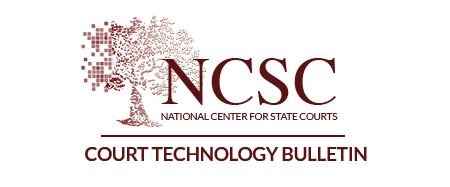Now that everyone uses either word processing software or has the case management system create standard documents electronically, why are most courts only storing the data on paper in the paper file? In my experience there is continually an issue in court case management systems as to new data fields that must be added to either track new things for statistical information or to clarify information such as judgments, sentencing, or orders. So since electronic storage is so very cheap today, why aren't all court electronic generated documents being automatically saved in the court's system?
Is there an issue as to whether the electronic copy is the original or true copy? If so, then the documents should be printed to PDF.
Is there an issue that either a conforming or judge's signature is not affixed to the document? Then a digital signature and file stamp (or watermark) can be used.
Is there an issue regarding control? If so then digital rights management and encryption should be examined as a possible solution.
The point of this is that I believe a case management system should be focused on what its name says, managing cases. Documents can then be appropriately used, searched, and hopefully tagged to supplement the case management process and in the near future be applied for judicial research and use.
Next time, I'll write about self-docketing documents.
Saturday, August 9, 2008
Friday, August 8, 2008
Testing Virtual Machines
Recently I received a new laptop computer. The new laptop is very nice with a wide-format screen, 2 gigabytes of RAM, and a big 160 gigabyte hard drive. And since my old laptop was still doing fine I decided it was time to experiment with Virtual Machine (VM) software. For those who might not have kept up on VM technology, simply said it is software that lets one emulate various computer operating systems such as Microsoft Vista or XP, Linux, UNIX, or even MS-DOS on a host computer. In other words, one creates a “virtual” computer using software within a host system. For a much more complete explanation of VM software see: http://en.wikipedia.org/wiki/Virtual_machine
I’ve been testing Sun’s virtual machine software called VirtualBox. But of course there are many other options to explore such as industry leader VMware as well as Microsoft’s Virtual PC 2007 software. Apple Mac users have Parallels Desktop and VMware Fusion to choose from. An excellent list of different VM software is posted on Wikipedia at:
http://en.wikipedia.org/wiki/Comparison_of_virtual_machines
I have posted a picture here to show you that I was able to load MSDOS, OpenSUSE Linux, and Vista on top of the installed Windows XP on my laptop. Now to be realistic, I would need more RAM (chip) memory in my machine if I were to run all of these are the same time. But it does seem to do the job quite nicely, and has the advantage of being free to use. I thought you might enjoy the picture.
Now why are VM’s useful? I can think of three reasons off the top of my head. First, the obvious one is if there is a particular piece of software that only available on a particular operating system (OS), one can install that OS (legally licensed of course just like my Vista software) and then install the application.
Second, the ability to run older software programs to retrieve data could be particularly useful. One might notice in the picture, my old CMS from the 80’s in Arizona is running in the MS-DOS window. Therefore, if I had a court’s data from that system, I could run search and run reports without needing to convert the data. It is interesting to note that there is as project is building VMs for older minicomputer systems of the past: http://en.wikipedia.org/wiki/SIMH
A third reason is to be able to test software on different applications in “clean” OS environments. One can also emulate client / server networks or browser / server networks within a single machine. Many VM’s have the ability to create “snapshots” of a system that allows a baseline configuration from which new software or configurations can be tested. And if the approach doesn’t work; no problem, delete it and try again. In the near future I am going to build a Linux client working with a Microsoft server to learn the best way to configure such a system.
Using VM? Let us know and we’ll post your story.
I’ve been testing Sun’s virtual machine software called VirtualBox. But of course there are many other options to explore such as industry leader VMware as well as Microsoft’s Virtual PC 2007 software. Apple Mac users have Parallels Desktop and VMware Fusion to choose from. An excellent list of different VM software is posted on Wikipedia at:
http://en.wikipedia.org/wiki/Comparison_of_virtual_machines
I have posted a picture here to show you that I was able to load MSDOS, OpenSUSE Linux, and Vista on top of the installed Windows XP on my laptop. Now to be realistic, I would need more RAM (chip) memory in my machine if I were to run all of these are the same time. But it does seem to do the job quite nicely, and has the advantage of being free to use. I thought you might enjoy the picture.
Now why are VM’s useful? I can think of three reasons off the top of my head. First, the obvious one is if there is a particular piece of software that only available on a particular operating system (OS), one can install that OS (legally licensed of course just like my Vista software) and then install the application.
Second, the ability to run older software programs to retrieve data could be particularly useful. One might notice in the picture, my old CMS from the 80’s in Arizona is running in the MS-DOS window. Therefore, if I had a court’s data from that system, I could run search and run reports without needing to convert the data. It is interesting to note that there is as project is building VMs for older minicomputer systems of the past: http://en.wikipedia.org/wiki/SIMH
A third reason is to be able to test software on different applications in “clean” OS environments. One can also emulate client / server networks or browser / server networks within a single machine. Many VM’s have the ability to create “snapshots” of a system that allows a baseline configuration from which new software or configurations can be tested. And if the approach doesn’t work; no problem, delete it and try again. In the near future I am going to build a Linux client working with a Microsoft server to learn the best way to configure such a system.
Using VM? Let us know and we’ll post your story.
Subscribe to:
Posts (Atom)